Scripting + Level Design Recap
Level Design
My main role, as with everyone else in my team was being a Level Designer, and we each had to make our own part of the level. My section was the Maintenance Room, or the infamous maze. We each had to make paper layouts, digitized layouts, and whiteboxing. With the final design we incorporated changes based on a lot of feedback from play testers and level artist Ali created the final look of the levels, such as lighting, color selection, implementing art assets, and renovating the maze design to make it easier for players.
Paper Layout

Digitized Layout
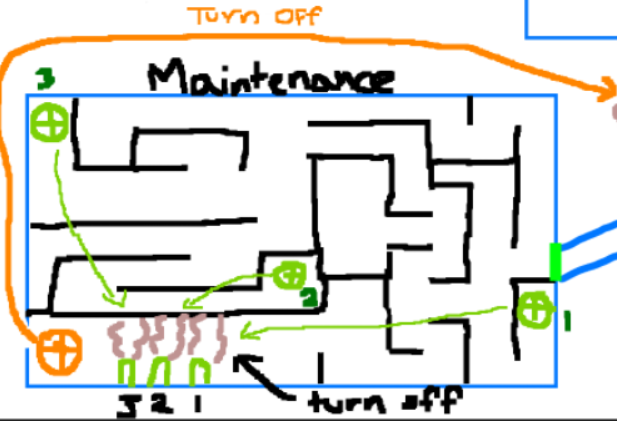
Whitebox
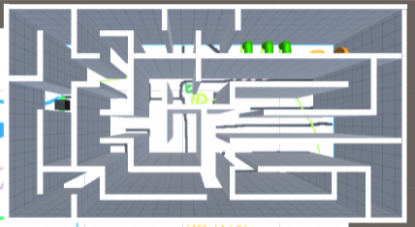
Final Design

Scripting
My other primary role was being the Level Scripter, so I was in charge of creating the functionality with everything but also did some UI elements.
Script Content
- UIManager + Restart System
- The UIManager script is in charge of the UI elements in the game, such as controlling the cursor visibility and lock mode when inside and outside a screen or panel, controlling a screen to open or close, as well as decide if the player should move while the screen is open, controlling the final win/lose screens. The script also had the Restart System, which is in charge of deciding if the player is allowed to restart or not, mainly by checking how much time is left. If there’s still time left after the player hits a lethal obstacle, then they’re allowed to restart at the checkpoint, otherwise if there’s no time for any reason, they are taken to a game over.
- ObjectiveProgress
- The ObjectiveProgress script is responsible for updating the objective text is based on how the player is progressing. The script changes the text when the player exits Navigation, enters Maintenance), interacts with the main valve, and enters the Loading Bay.
- DoorTrigger
- The DoorTrigger script is responsible for controlling when doors are locked/unlocked, and opening/closing. Triggering a door to open if a player enters its trigger volume, triggering a door to close if a player exits its trigger volume, triggering door sound effects, and setting the animation for the door to open/close. Also, unlocking the Navigation door when the correct code is inputted, and unlocking the Escape Pod door when the keycard is collected
- Terminal
- The Terminal script is in charge of the first puzzle the player interacts with. This script is in charge of triggering the terminal screen to open when the player enters the trigger volume, and check the input field to see if the correct code has been submitted, if it has, then the doors unlock through the DoorTrigger script, otherwise, a failed message occurs.
- Valve + Steam
- Both the Valve and Steam scripts are in charge of the second puzzle in the game. The Steam script is in charge of pushing the player away if they enter the trigger volume, creating an impassable obstacle. The Valve script is in charge of allowing the player to interact with it, activating a rotating animation and sound effects when interacted with, and turning off its respected steam pipe.
- Checkpoint + Win
- The Checkpoint script is in charge only for creating a checkpoint for the player when they’re about to enter the Loading Bay room and when they get through the final Escape Pod door and escape, both through trigger volumes.
- Keycard
- The Keycard script is in charge of the mechanics of escaping the spaceship by having a keycard able to be collected, and once collected the Escape Pod door is unlocked.
- LethalObstacles
- The LethalObstacles script is only in charge of declaring the player dead if the player enters the trigger, such as touching electrified water or fire, as well as playing the sound effects for each one.
Here are some screenshots of part of some of the scripts I did, including the UIManager with the restart system, the Terminal, the Valve and Steam, and the Door Trigger.
UIManager
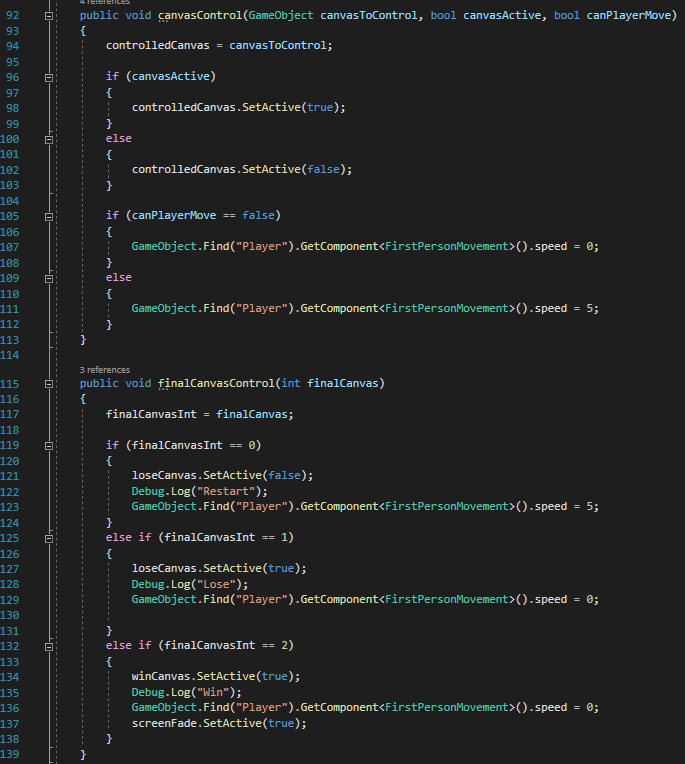
UIManager's Restart System
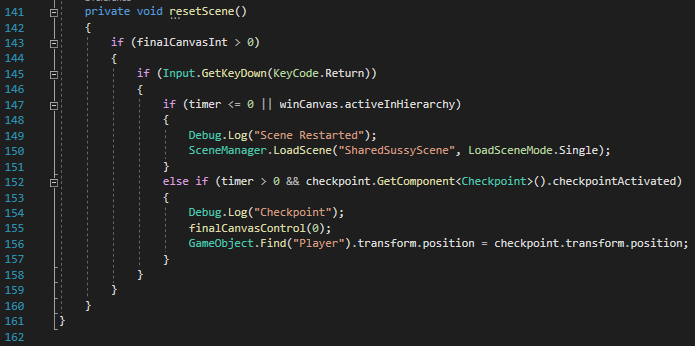
Terminal
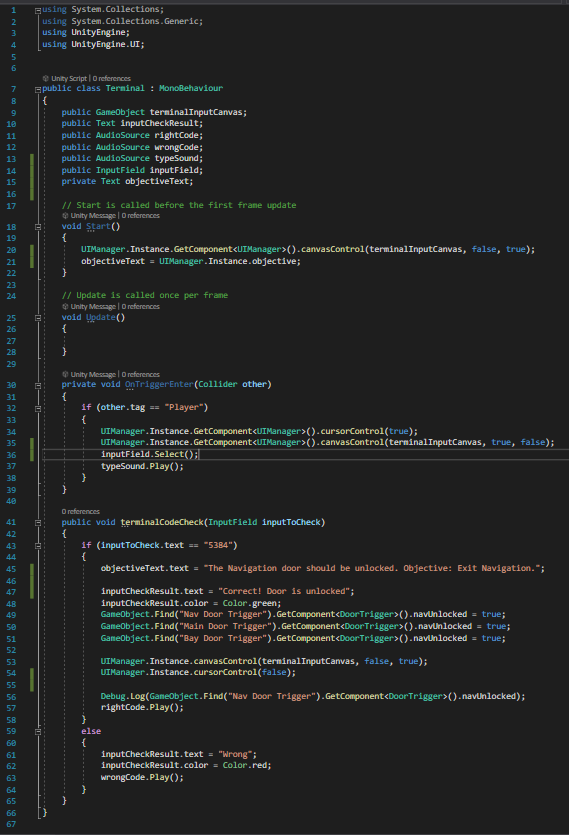
Valve
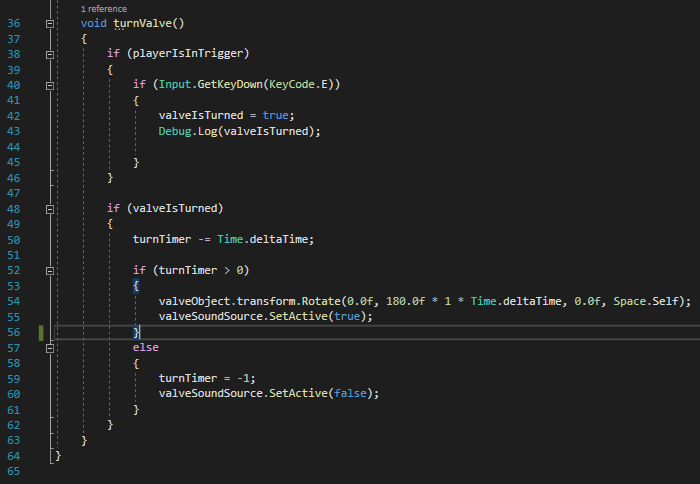
Steam
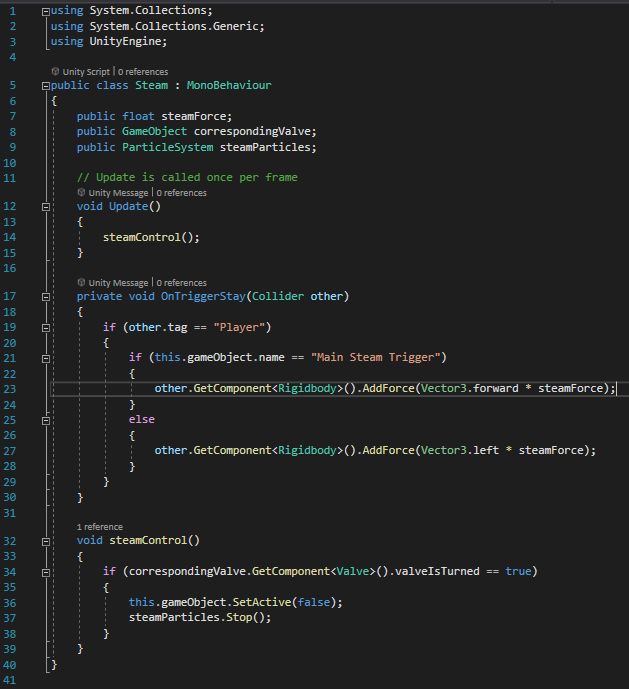
Door Trigger
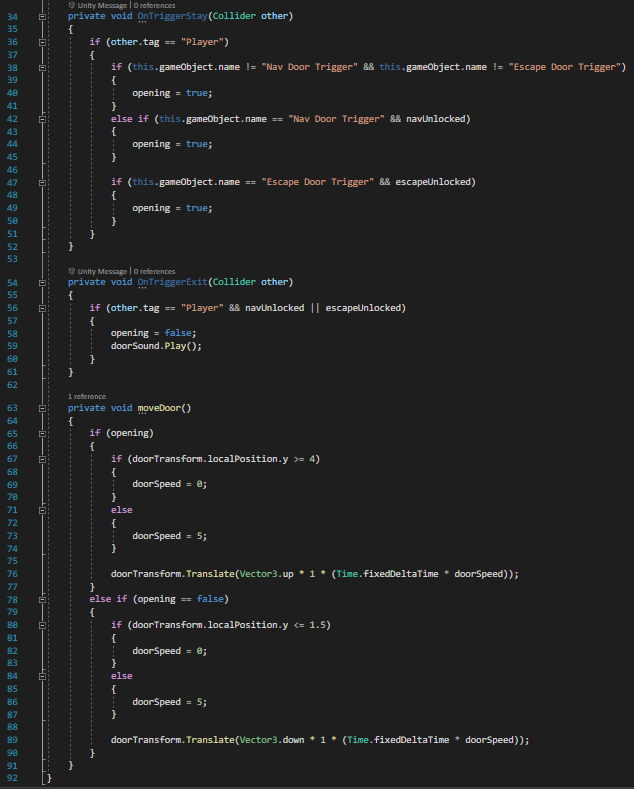
UI Content
For the UI I was mainly in charge of the gameplay HUD, which includes the running-down timer and the updating the objective text, as well as the terminal screen.
Gameplay HUD (timer + objective text)
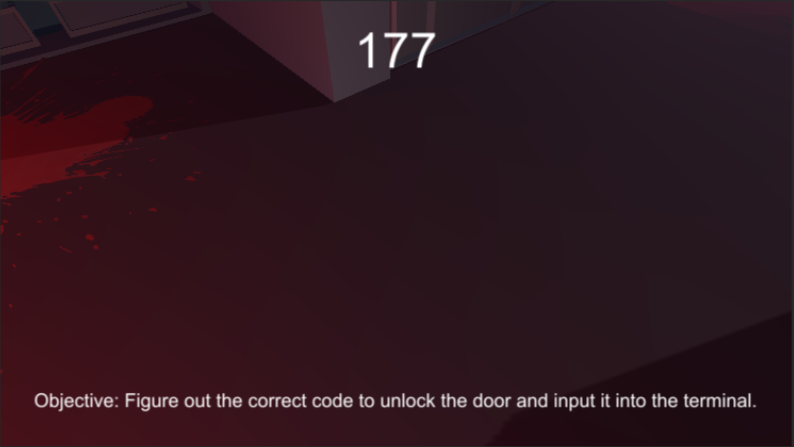
Terminal Screen
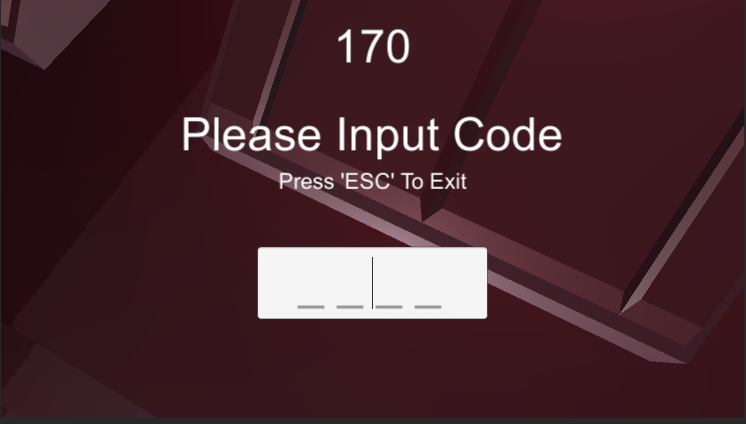
Get Space Escape
Space Escape
Escape before its too late!
| Status | Released |
| Authors | NvN, Endertails73, alisaleemi |
| Genre | Puzzle |
| Tags | Escape Game, Parkour, Space |
More posts
- Environment Art: LightingNov 29, 2021
- Final Sound and Narrative UpdatesNov 29, 2021
- Environment Art: 2D Assets and ParticlesNov 29, 2021
- Environment Art: 3D AssetsNov 29, 2021
- Final Script ChangesNov 29, 2021
- Win and Lose Scenes AddedNov 21, 2021
- Pre and Post Formal Playtest Sound UpdatesNov 15, 2021
- Group Post about Playtest FeedbackNov 01, 2021
- Update on ScriptingNov 01, 2021
Leave a comment
Log in with itch.io to leave a comment.