Day 5-6 - Almost There
Today I got a lot done. Not as much as I would've liked, could've sped up to try for one more task but I'm happy with what I got so far! Also I forgot to make a devlog for yesterday, so I'll just talk about the overall progress I've made these past 2 days.
Completed
Environment
This process didn't take me as long as I thought it would (though still time consuming, especially the final part of the level), but I managed to complete the entire environment! I separated the entire level into chunks that I would work on, as well as the final ocean chunk for the winning end.
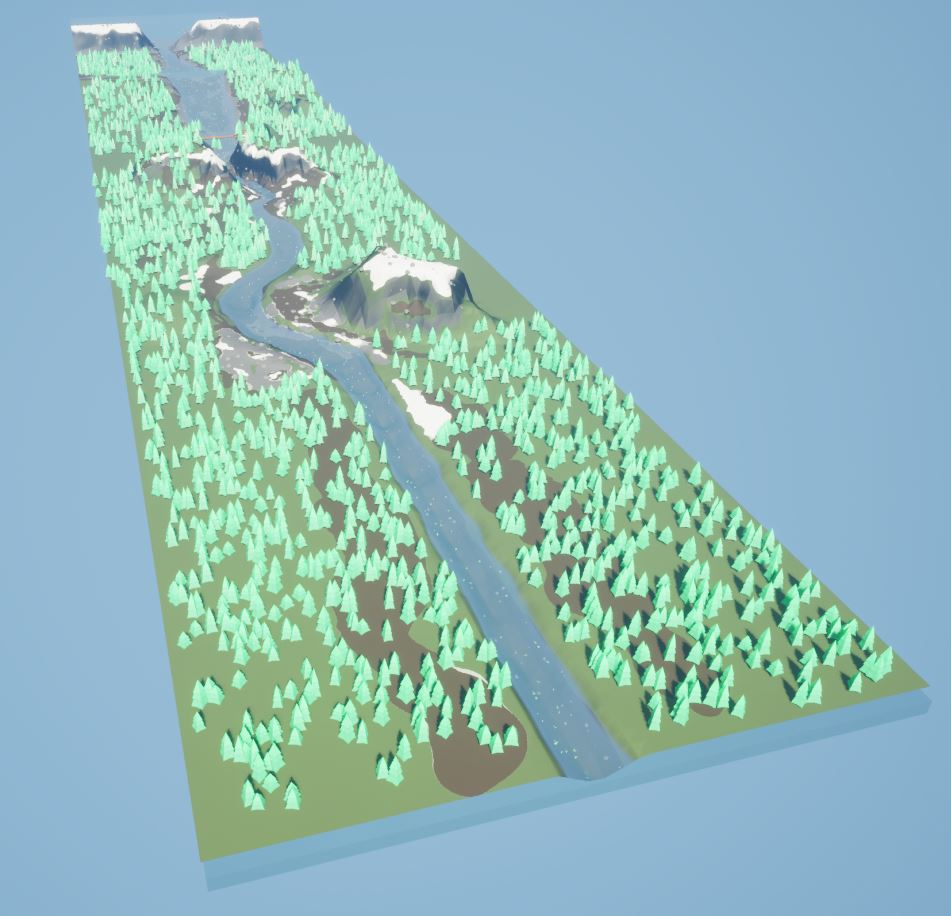
Final Map
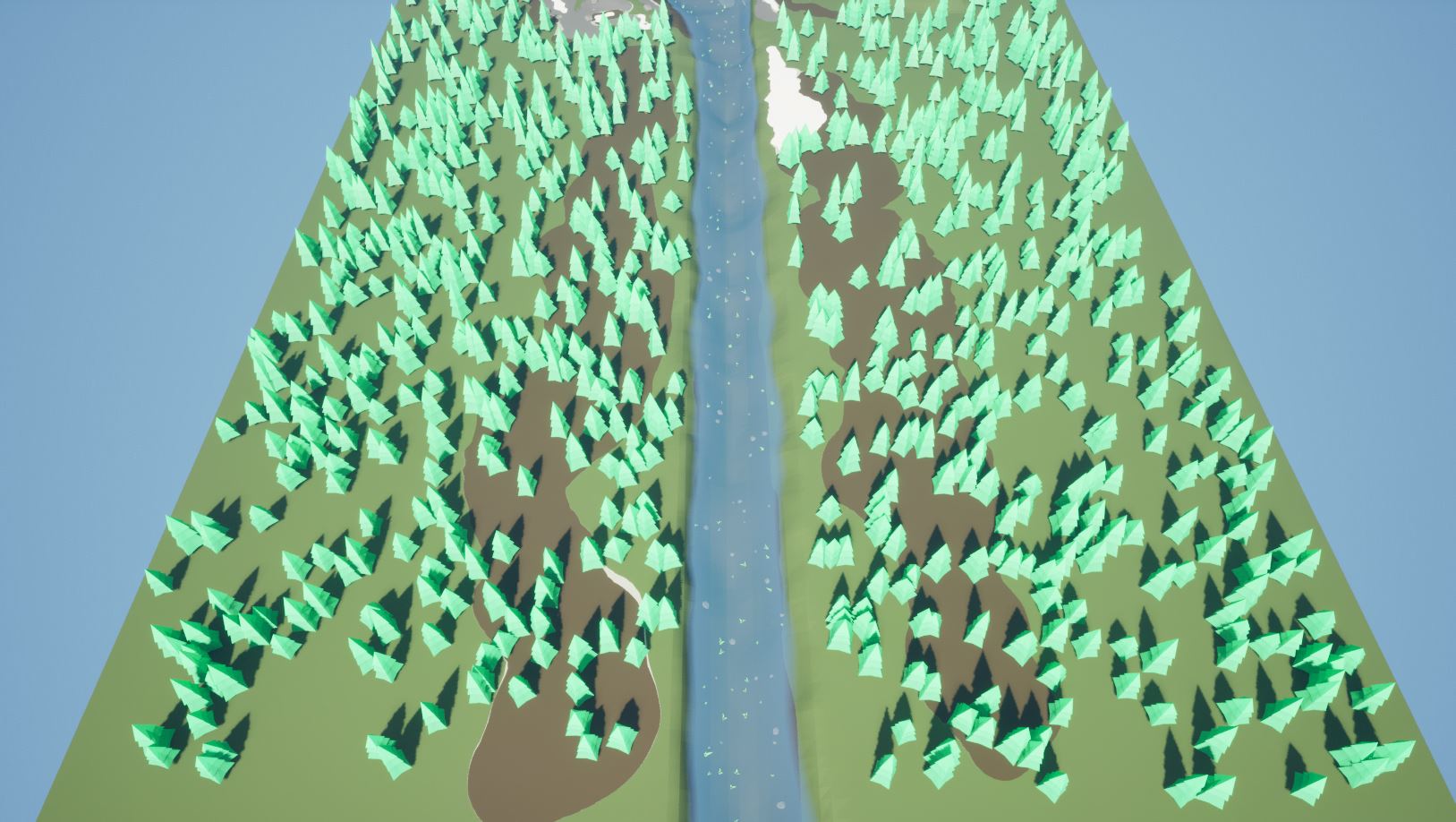
Final First Chunk
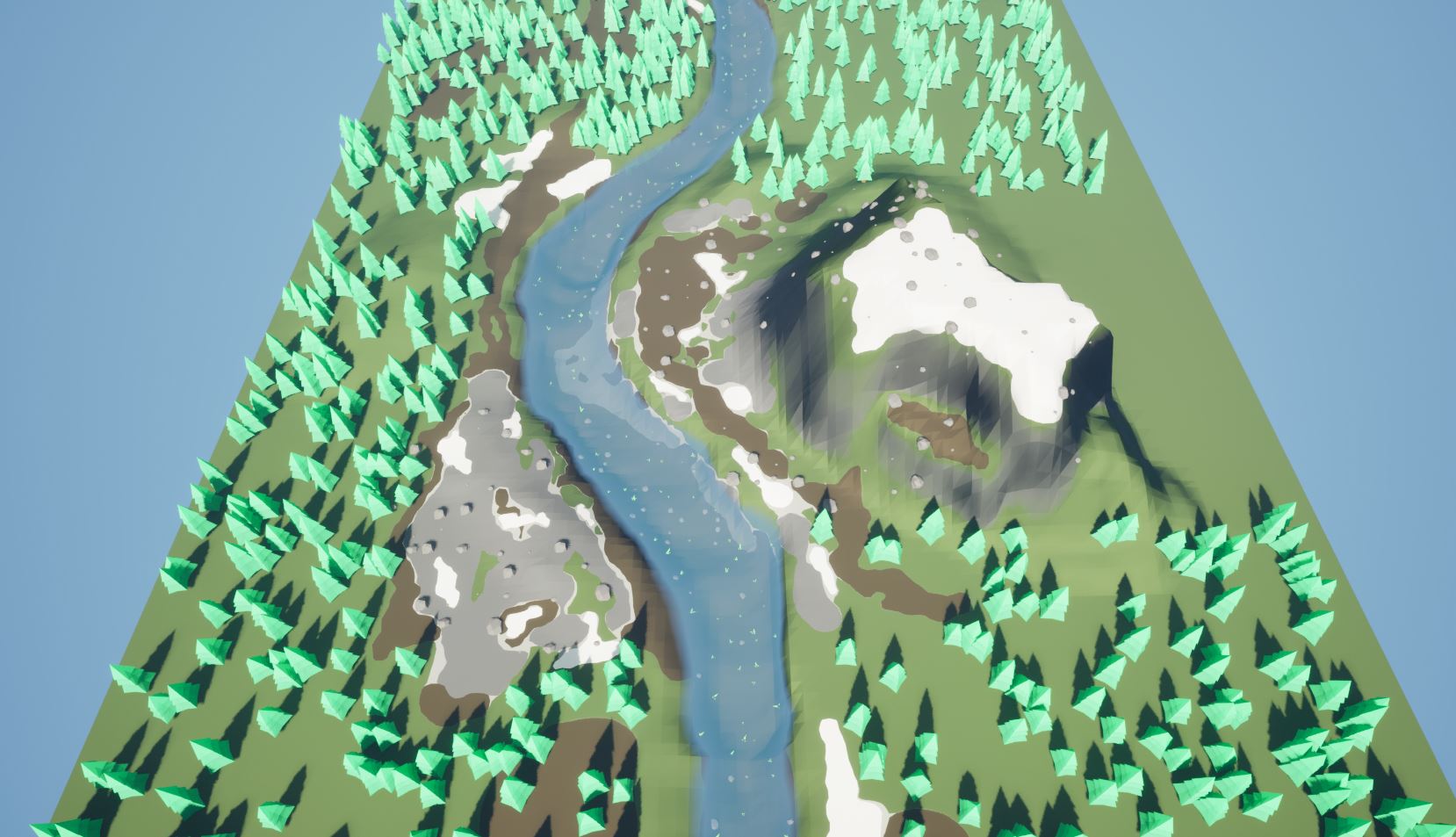
Final Second Chunk
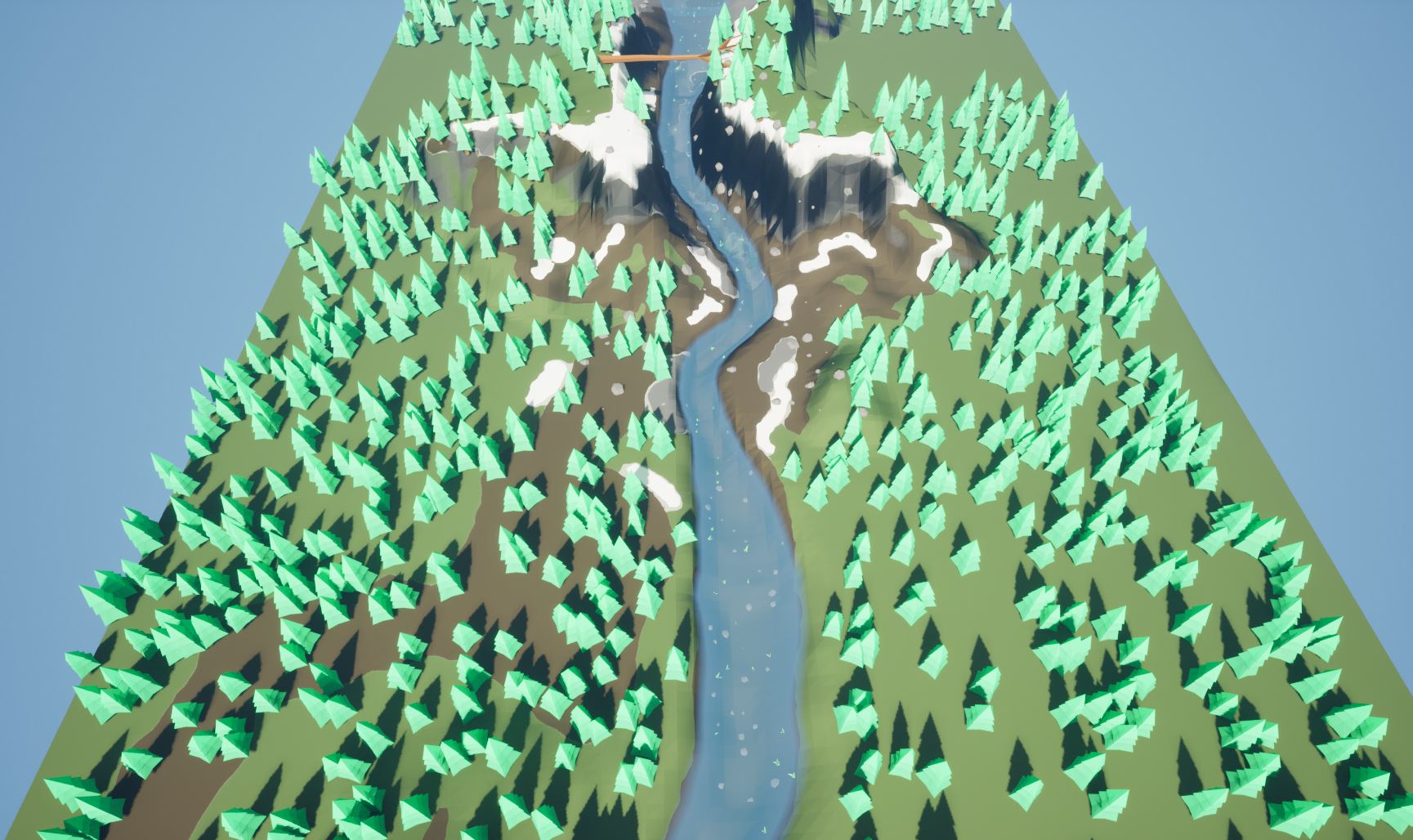
Final Third Chunk
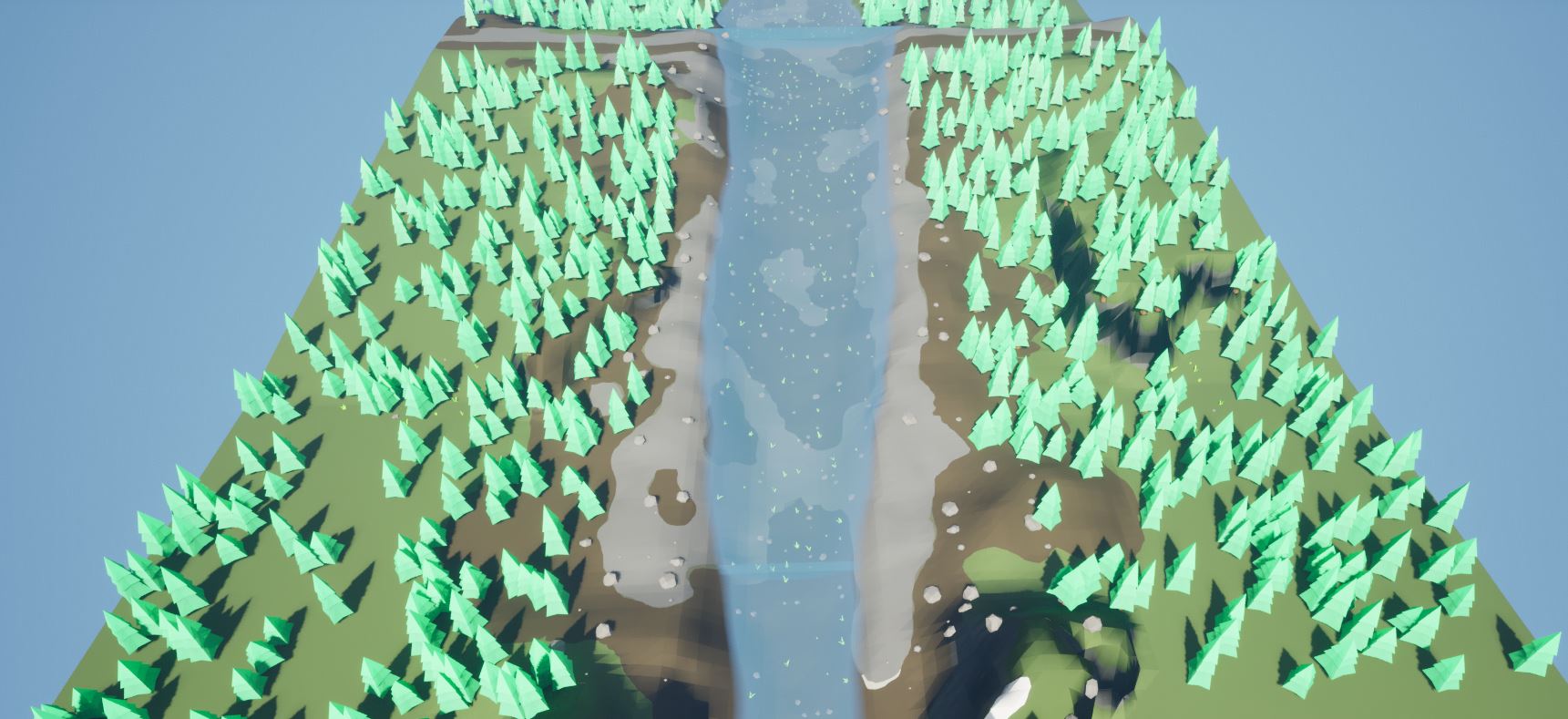
Final Fourth Chunk
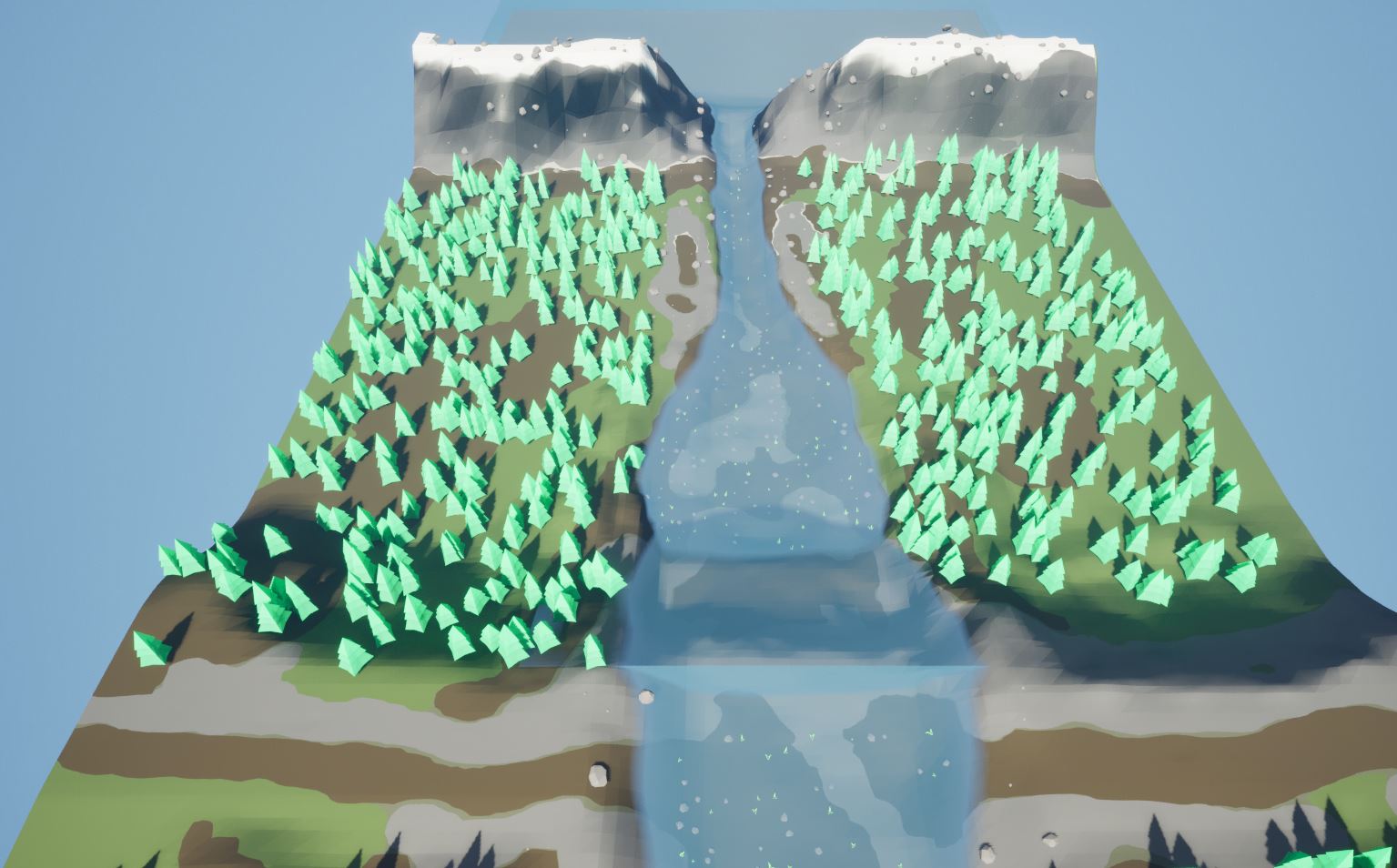
Final FINAL Chunk
I sculpted and painted everything manually, and used Unreal Engine's Procedural Content Generation Framework to place volumes that create the forests, the rocks, and the miscellaneous riverbed stuff. The plugin is actually really good, my favorite part is that anything generated stays within the bounds of the volume, at least with a landscape. For example, if you have a high elevation sculpt and have the bottom boundaries of the volume at the high points, content will only generate up there. If you have the bottom boundaries at the bottom of the sculpt and lower the top boundaries below the high points, content will only generate surrounding the sculpt. Definitely recommend.
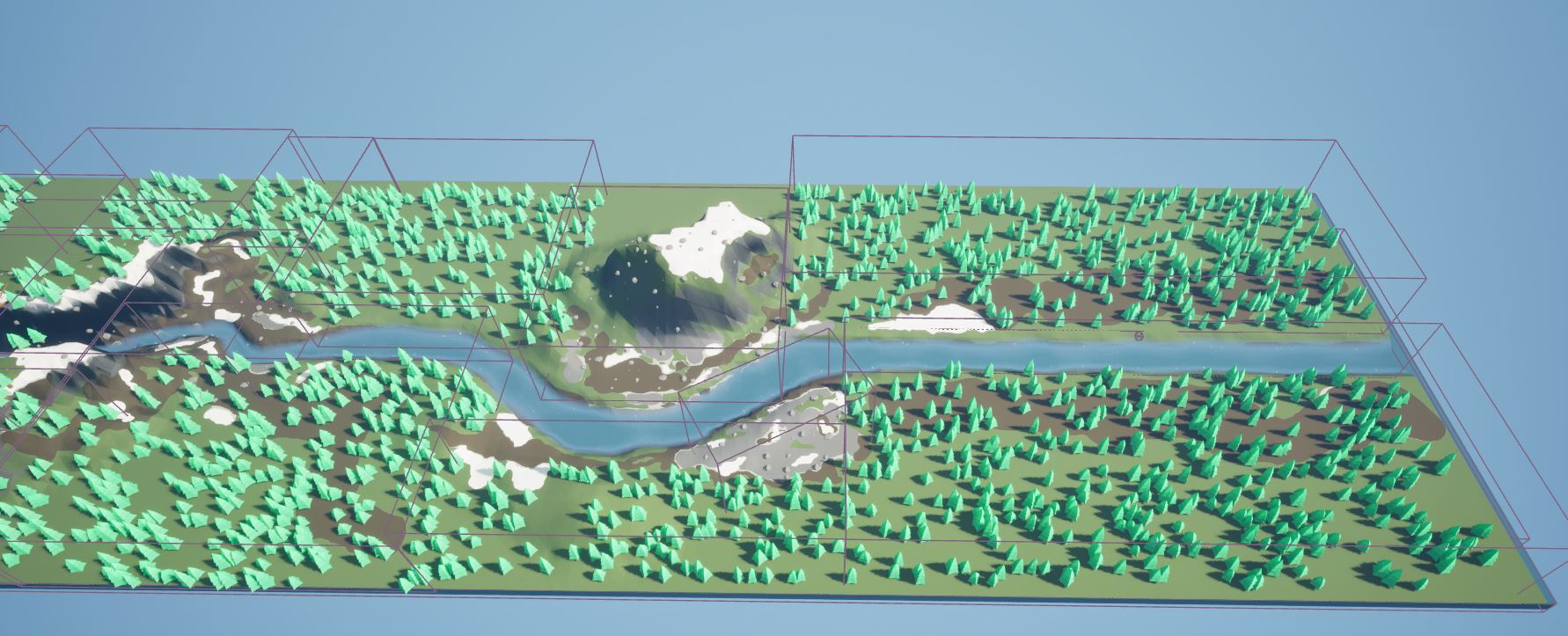
Final PCG Volumes - 1
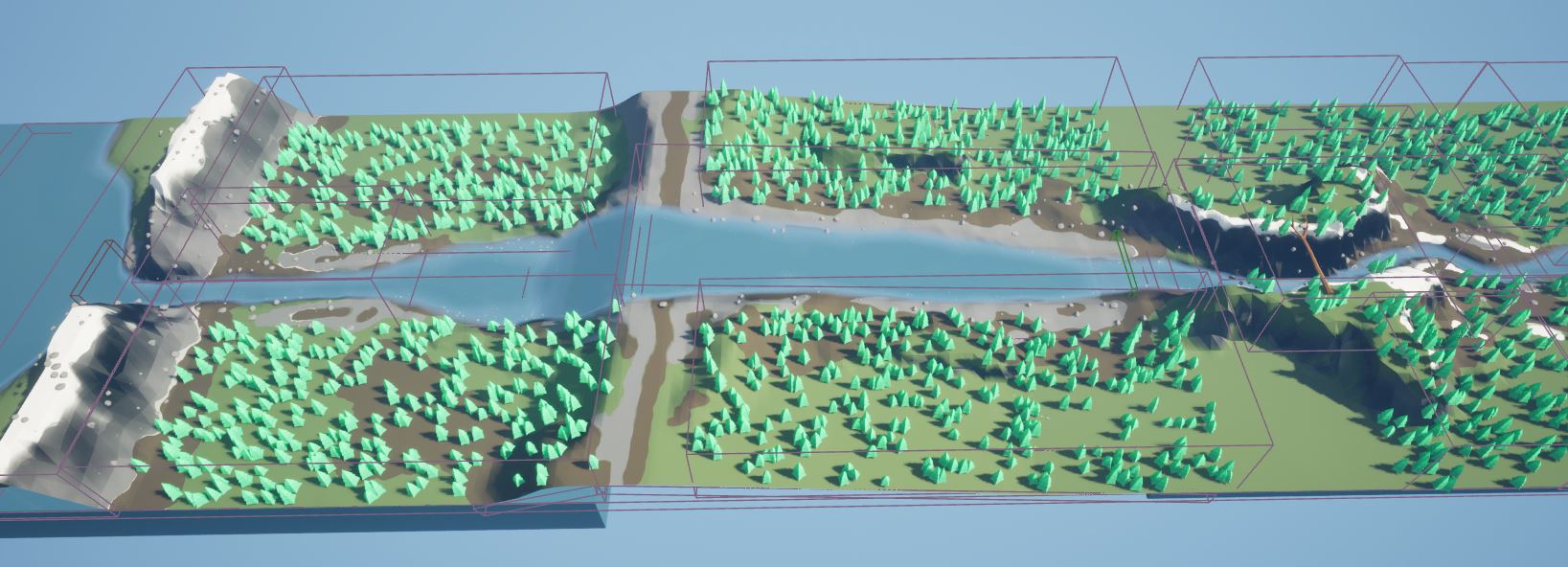
Final PCG Volumes - 2
Main Menu
I started and almost finished all of the UI for the game. Starting with creating a separate Main Menu level. Only the "Start Game" button works, but tomorrow I'm planning to work on the rest of the buttons, including adding an "Exit Game" button since my build starts with a full screen resolution. I have screenshots from the old Main Menu ("old", as in, yesterday) and the new one now that the environment is finished.
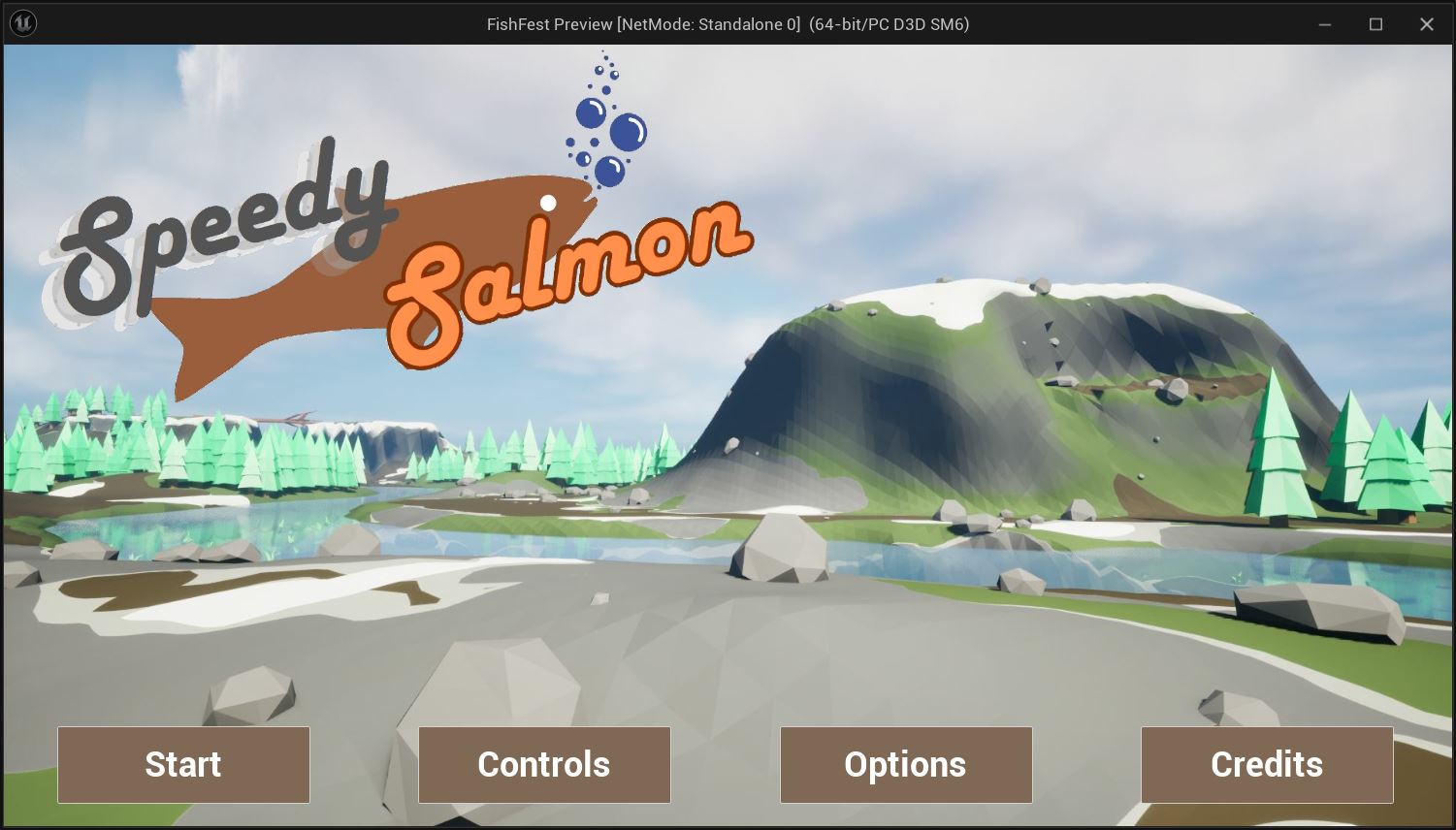
Old Main Menu
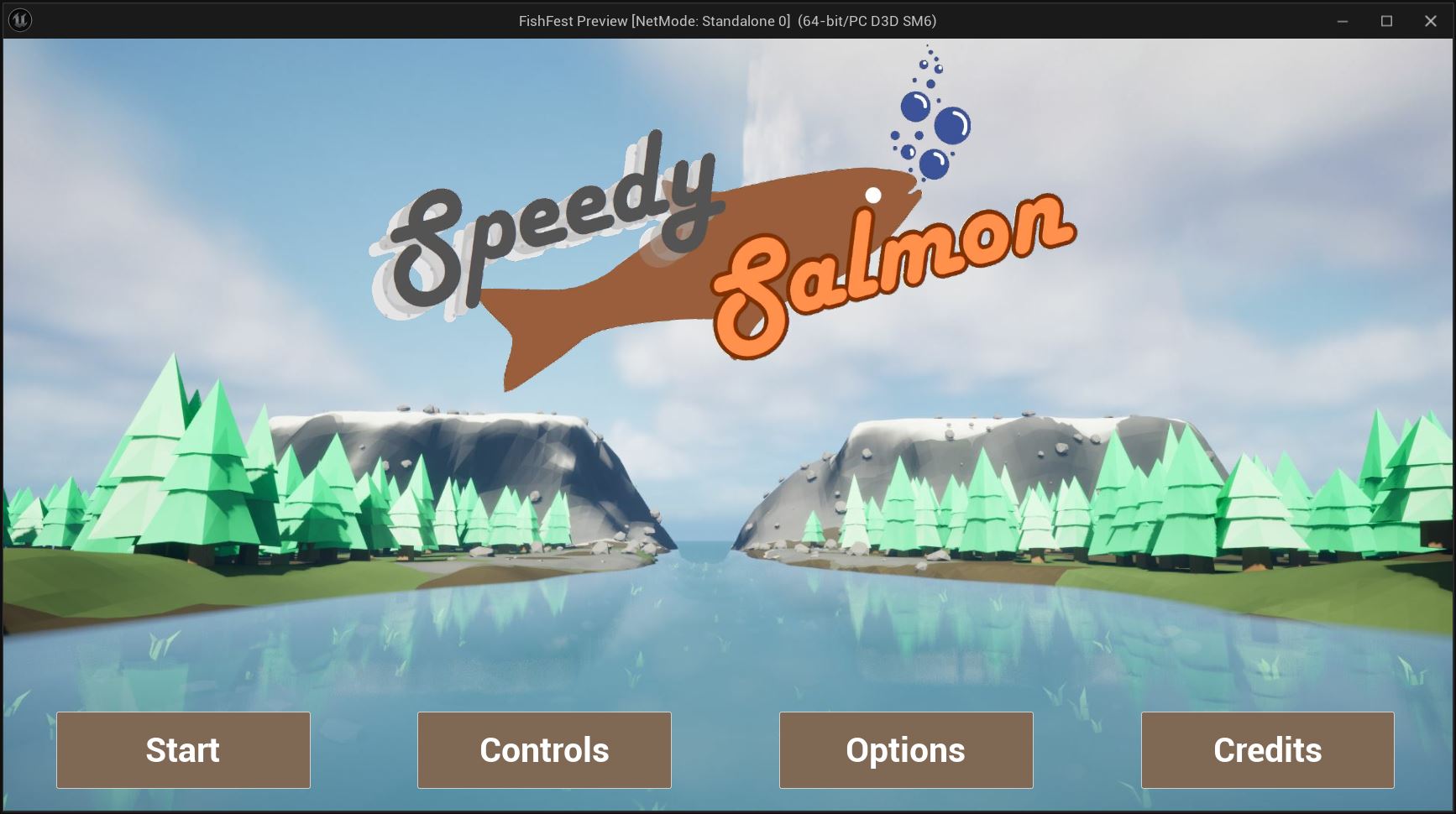
New Main Menu

Title Card Made Using Canva
HUD and End Screens
My game's HUD was always going to be simple. At first I planned to have a "Distance Traveled" marker at the center top with a linear bar showing how much distance you have left to go and what your progress is. However, since my plans completely changed due to my research two days ago, and have had to manually create a static level, I didn't find much use for using this HUD element. What I did discover that I wanted to include was a way for players to challenge themselves when playing my game, and open the door for some replayability. So I added a timer, recorded top speed, and a current speed for the HUD. This way players can try to beat their previous score (though it's not saved between runs) through either speedrunning or never losing ANY momentum and getting the top speed.

In-Game HUD
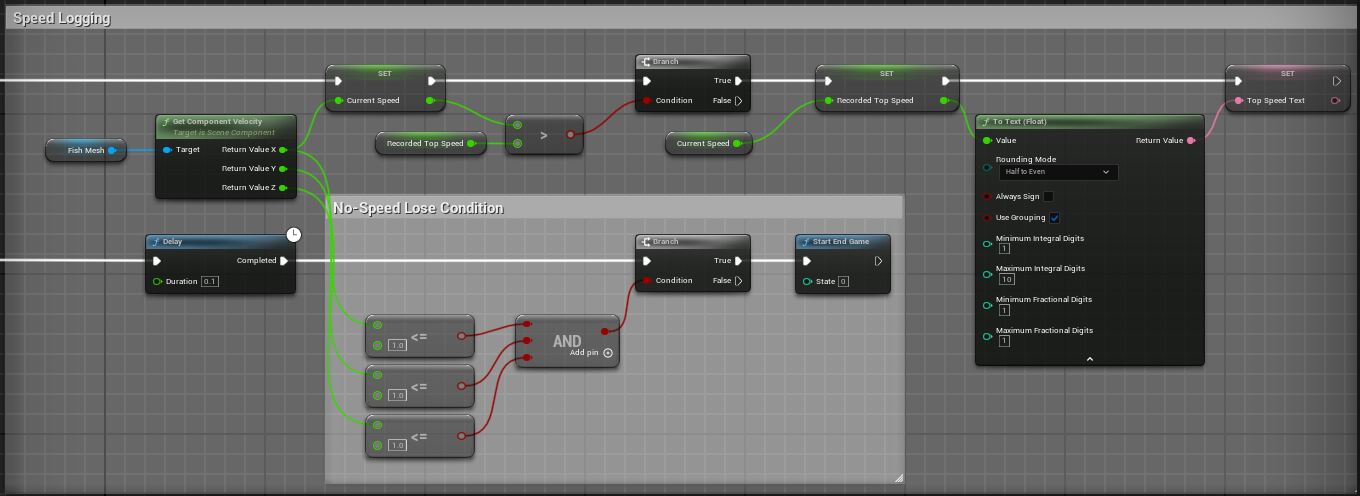
Blueprint Showing How Speed Is Logged
This information is also seen in the end screens, which can either show a win screen (if the player reaches the end of the level) or a lose screen (if the player either reaches a complete 0 momentum, meaning they got off the river or stuck, or hit an obstacle). Their functionality uses a Blueprint Interface Library where certain actors can call a function to start the end game sequence, and send a game state whether the player lost (state: 0) or won (state: 1). If a player loses, their time is considered DNF (did not finish) since they, well, didn't finish the ride! Maybe this could provide an unsatisfaction that will want players to chase that closure and beat the game.
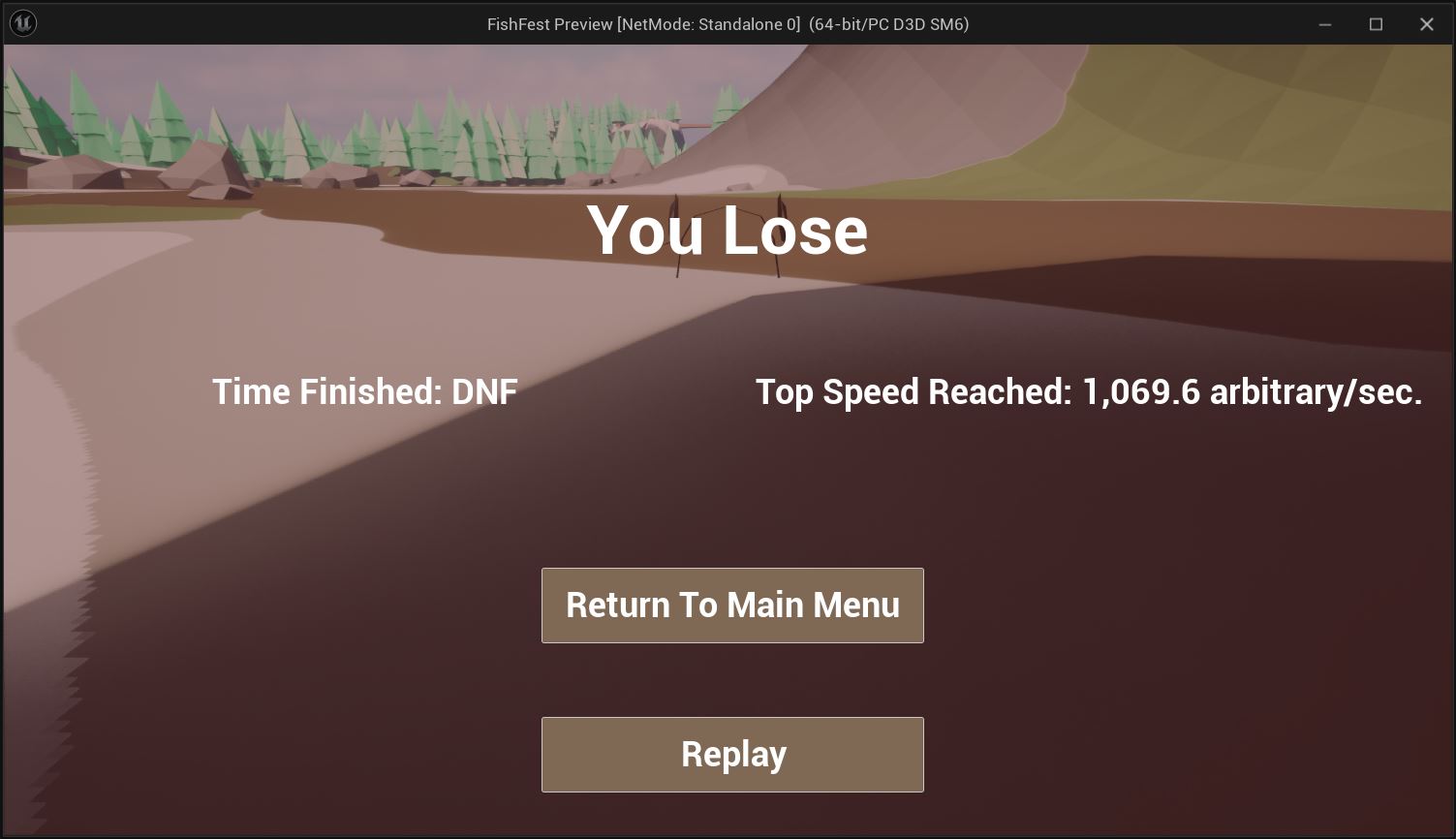
Lose Screen
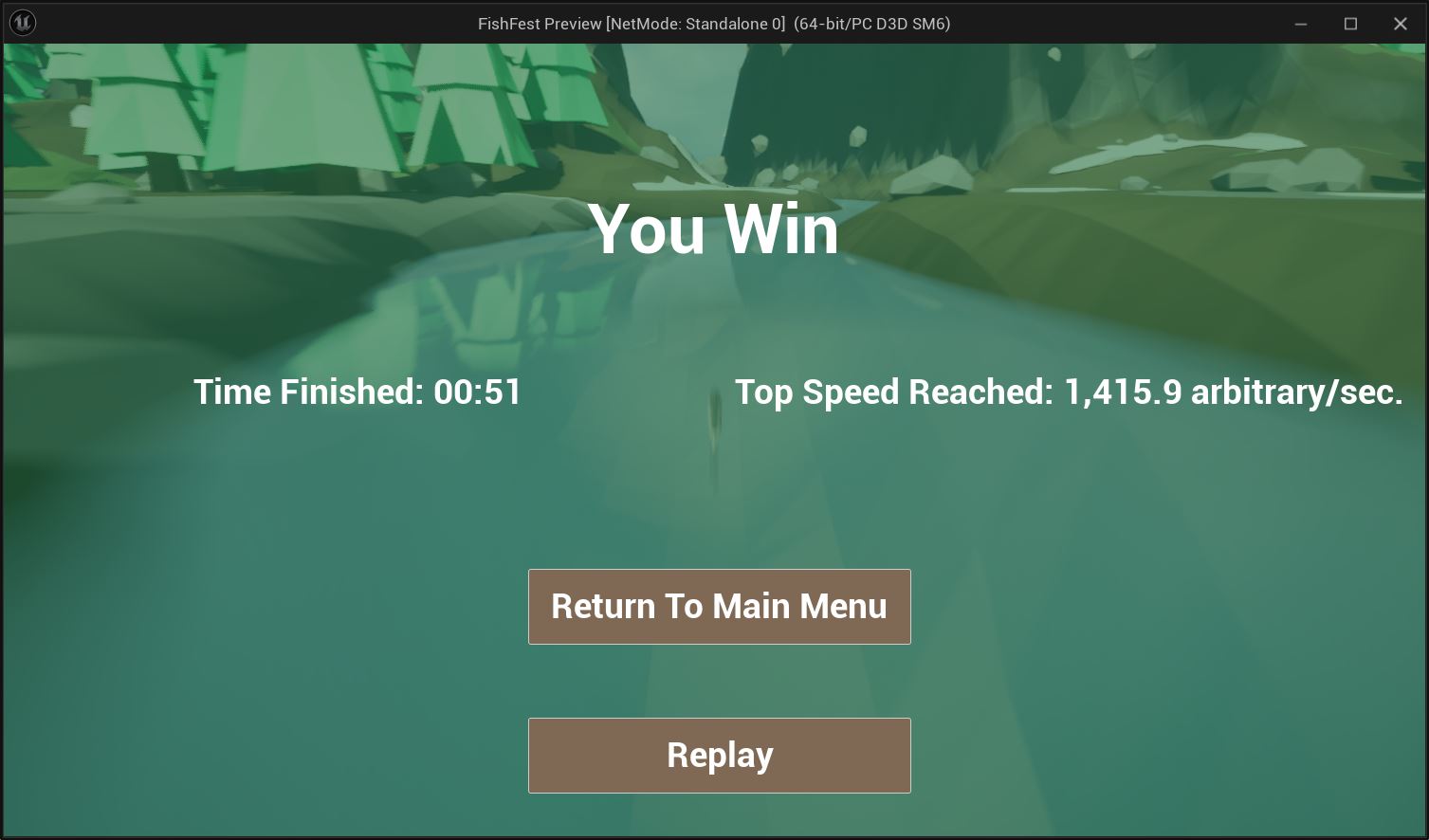
Win Screen
Obstacles
I originally planned to have a wider variety of obstacles, but scope creep happened so I decided to stick with a very simple obstacle of having rocks littered throughout the river, and the final stretch having bears (they work the exact same as a rock obstacle).
Although I could've used a PCG volume to populate spawn points throughout the river, I decided to manually place actors that will act as spawn points so that I could control where these rocks will be at. I still wanted to go for some randomness, so in my spawner blueprint I make sure to create transform offsets and selecting random rock meshes for each rock spawn point in the level. The blueprint also has the bear spawning, which uses different spawn points near the end of the level and covers the entire river. But I wanted to make sure to always keep a space open so when players reach this part of the level they will have to react very quickly to avoid jumping into the maws of the hilarious Shutterstock PNG grizzly.
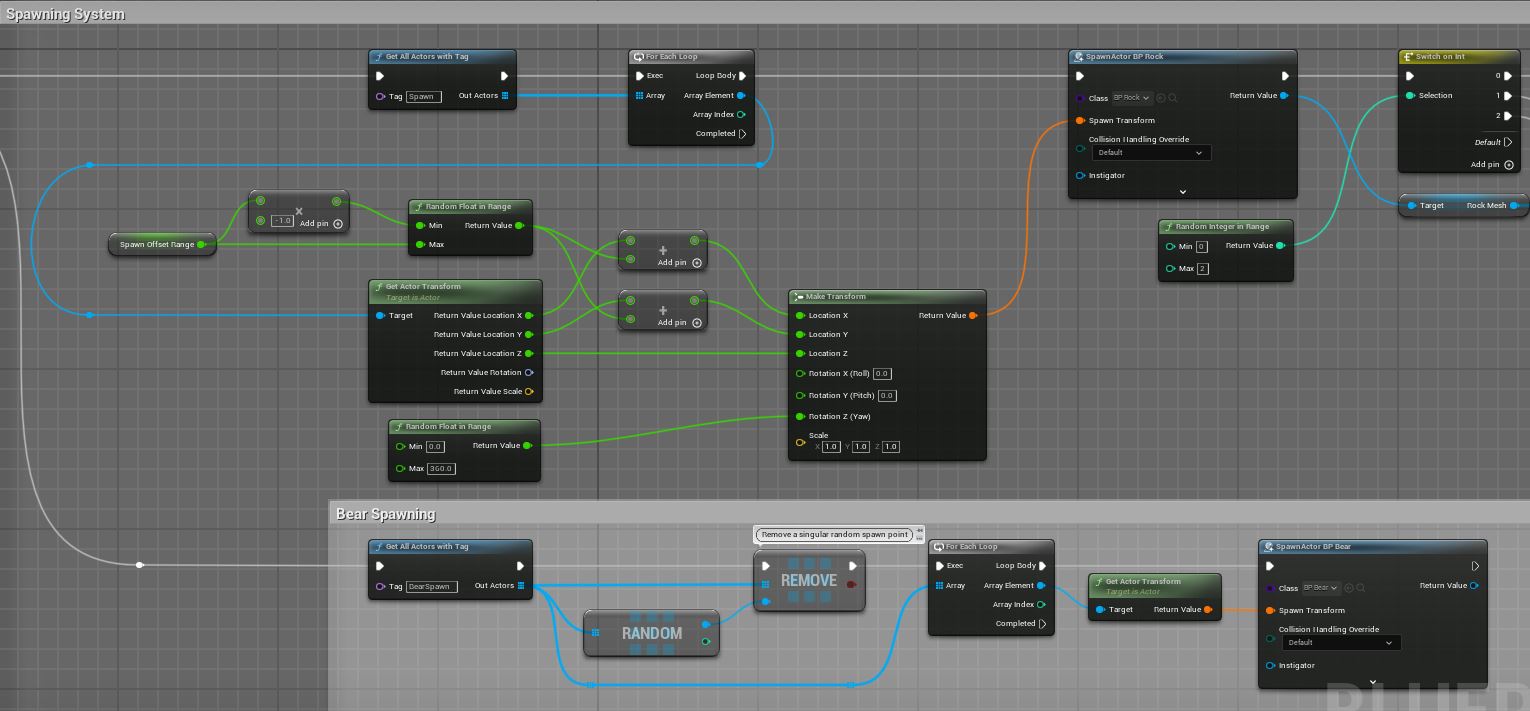
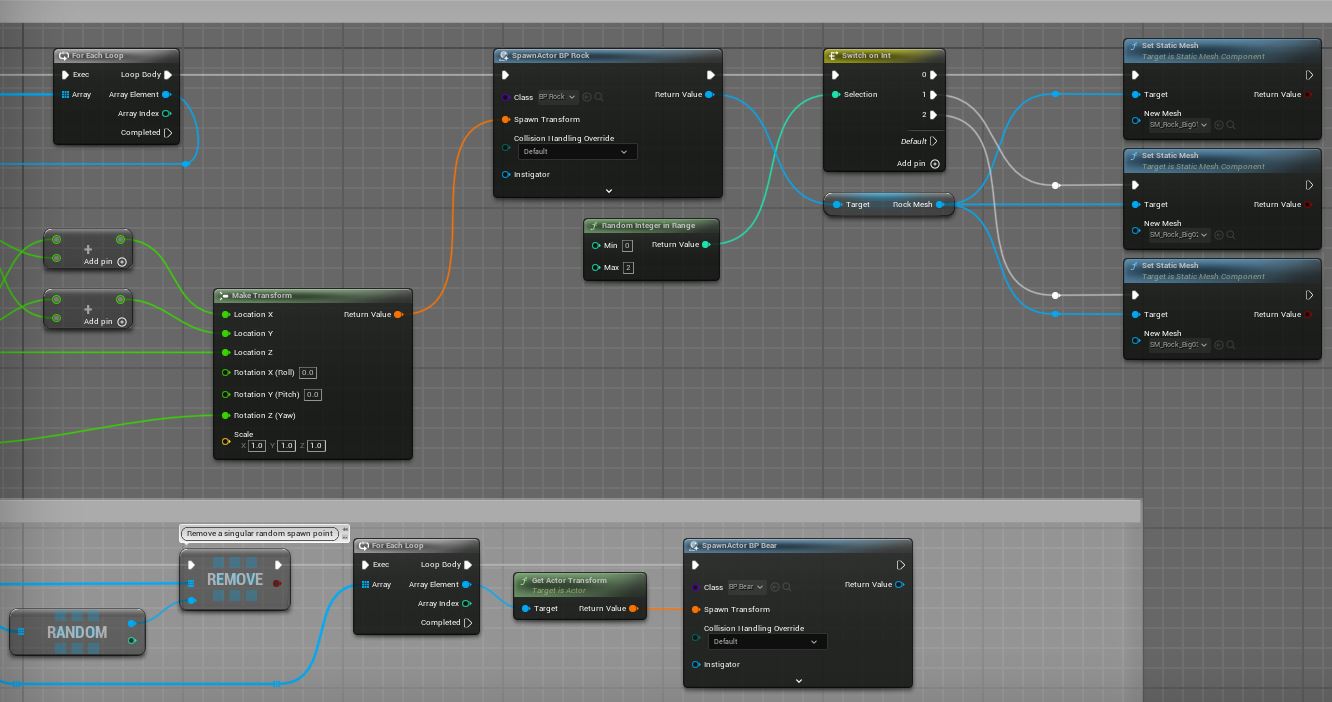
Obstacle Spawning Blueprint

Rock Spawns
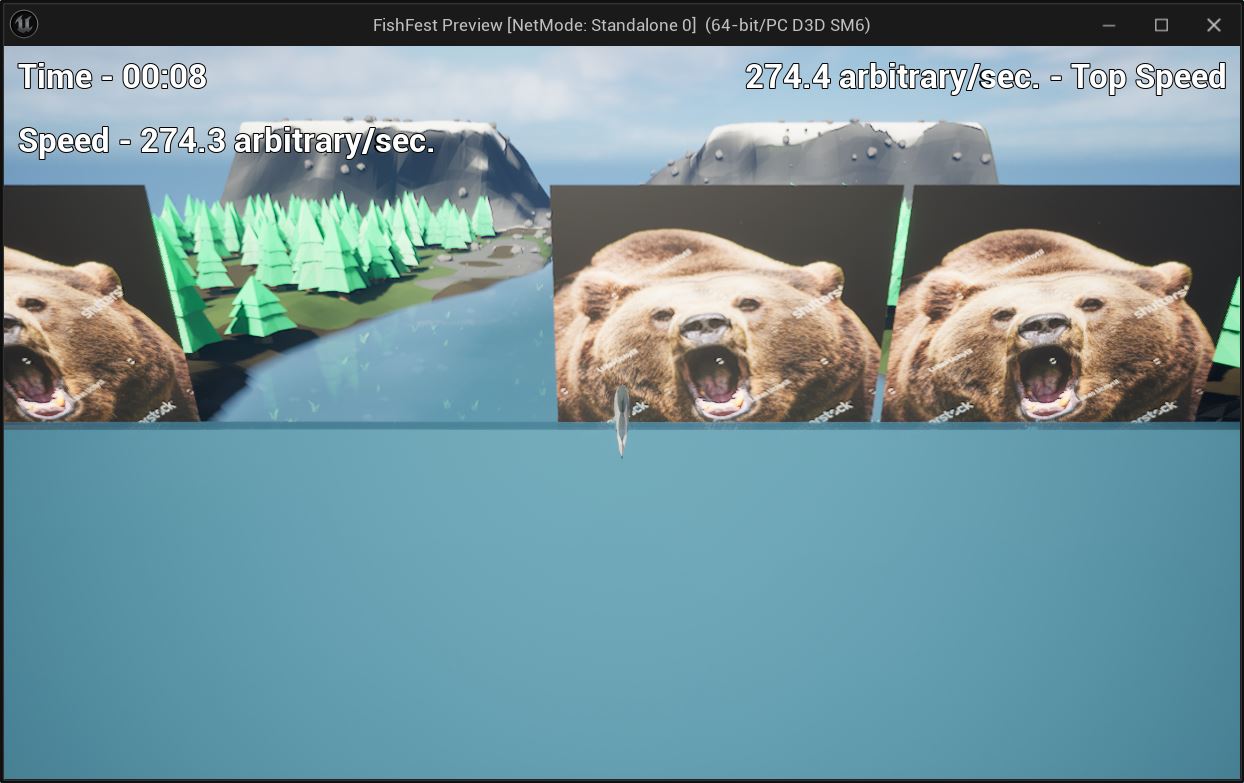
Bear Spawns
Overall Standup
- Completed: environment, environment PCG, HUD, obstacles, win/lose condition and screens, part of main menu
- Obstacles: trying to figure what things connect to what, the usual
- What To Do Next: finish main menu, pause menu, audio, MAYBE a cutscene
- Possible Roadblocks: time constraint
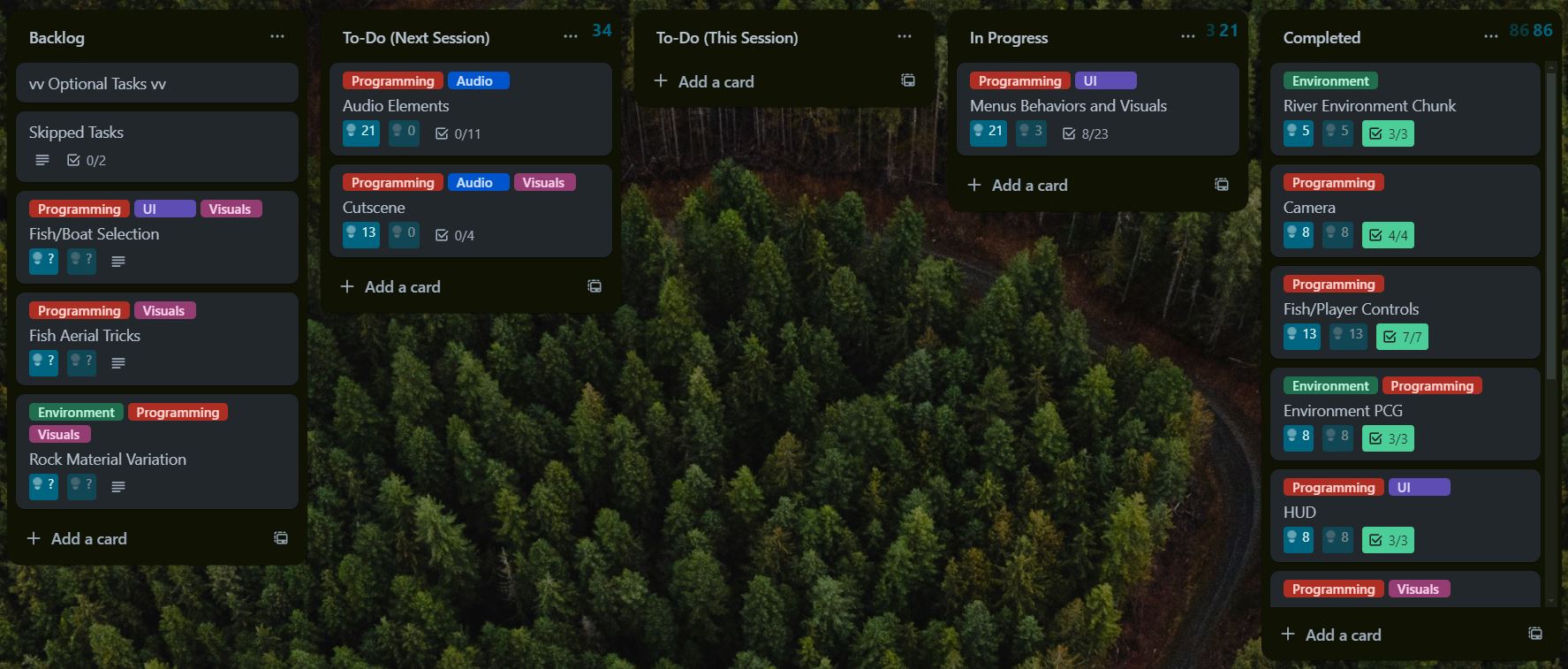
I'm almost finished with my game, just the final home stretch. Tomorrow is the last day I'm able to work on this project, since I'll be preoccupied with my job, just as I have been for Monday-Thursday of this jam, but I managed to cook. Can't wait to see this thing through!
Check out the FishFest game jam here! --> https://itch.io/jam/fishfest
Get Speedy Salmon
Speedy Salmon
| Status | Released |
| Author | NvN |
| Genre | Action |
| Tags | Fast-Paced, fish, Game Jam, Low-poly, Singleplayer |
More posts
- Day 7 - Tears Saltier Than The Dang OceanApr 08, 2024
- Day 4 - Sudden TwistApr 05, 2024
- Days 1-3 - Rough StartApr 04, 2024
- Day 0 - Game ConceptApr 02, 2024

Leave a comment
Log in with itch.io to leave a comment.